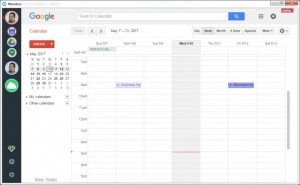Wavebox
4.2.0
Size: 49.78 MB
Downloads: 2626
Platform: Windows (All Versions)
Wavebox gives you the possibility of gathering all your favorite web apps in a single place, on your desktop. You can access various web services and websites on a single window, without running a web browser. If there are multiple things requiring your attention, this tool can make everything much easier and more comfortable. Everything can be prepared in a short amount of time, without any effort, so you don't have to be a computer expert to use this application.
The software comes in free and paid editions. It works on all popular Windows versions and it can be installed quickly. There is no need to install any additional tools or services and you don't need powerful hardware to run the software.
Wavebox can be linked to one or more services on the fly. When you hit the Add button, the application will show you the icons of all the services it supports. All you have to do is select one, provide your login credentials and allow the application to connect to that service. The best part is that you don't have to make any difficult configurations. For example, if you decide to add a Gmail app, you won't have to provide any POP, SMTP or IMAP information.
Connected apps are displayed as icons on the left edge of the user interface. This gives you the possibility of switching from one service to another. What's more, the application lets you connect to an app's related services as well. For example, if you add the Gmail app, you can also include Google Drive, Calendar and other services from Google.
By default, the software supports a fixed number of services, including Gmail, Office 365 and Slack Team. However, Wavebox allows you to add extra tools. The software is open source, so if you have the skills, you can add your own custom tools to the mix.
Thanks to Wavebox, you can have all your web tools in a single place, on your desktop.
Pros
You can have several web tools in a single place. Adding these tools and connecting to the relevant services is quite easy. The software is free and open source.
Cons
The software supports only six tools, plus custom websites. If you want more tools, you will need some advanced knowledge and skills.
Wavebox
4.2.0
Download
Wavebox Awards

Wavebox Editor’s Review Rating
Wavebox has been reviewed by Frederick Barton on 12 May 2017. Based on the user interface, features and complexity, Findmysoft has rated Wavebox 5 out of 5 stars, naming it Essential